I had that on here, but I removed it because they were glitching up. :(
Here's how:
1) Add a gadget (under "layout")
2) Add an image
Red: Add a title to your picture so people know what the page is called (optional)
Blue: Add a caption to describe your page (optional)
Black: Insert the link of the page you want
Green: You can either choose an image from your computer
OR
Yellow: Copy a URL from the web. To do this, find the image on the web you want, right click it, click "Copy Image URL" and paste it in the box.
The image should show up.
Want some cool images?
Click here for some cool graphics brought to you by yours truly!
Next, save it!
It should look pretty spiffy if you use the right image for the job! :)
~Quinn

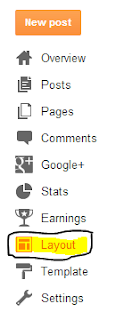



No comments:
Post a Comment
Be nice.
Or
Avada Kedavara.
'Nuff said.